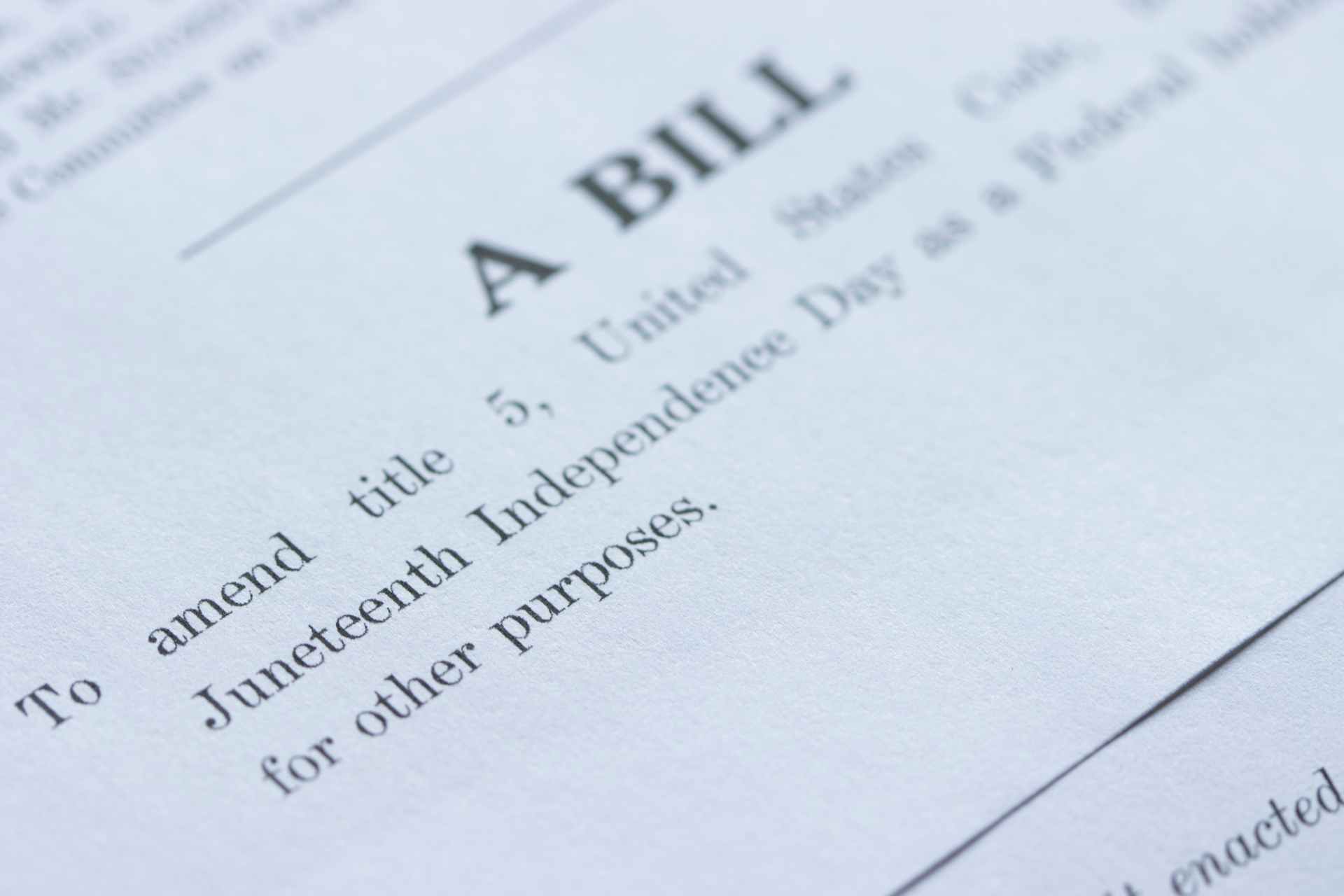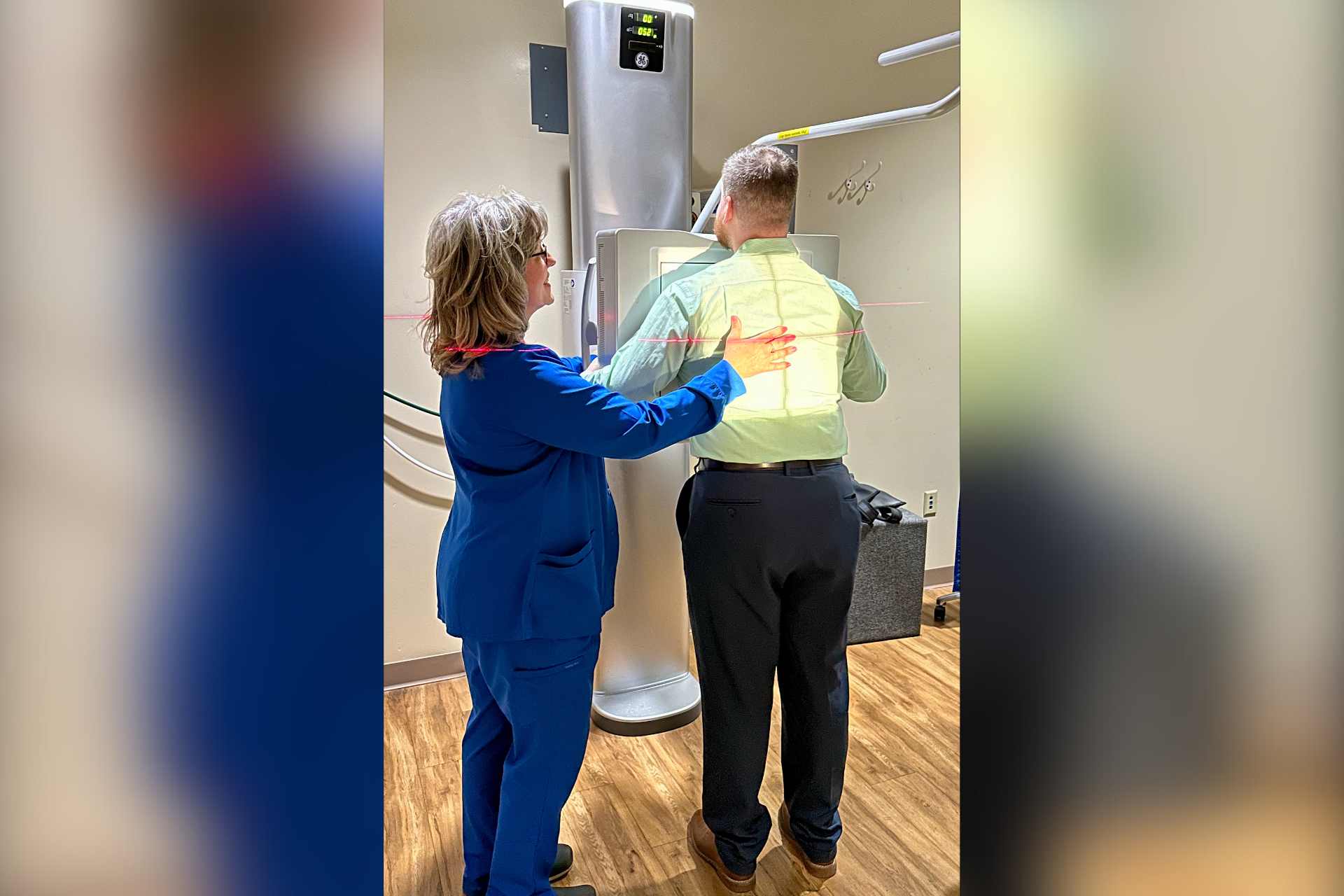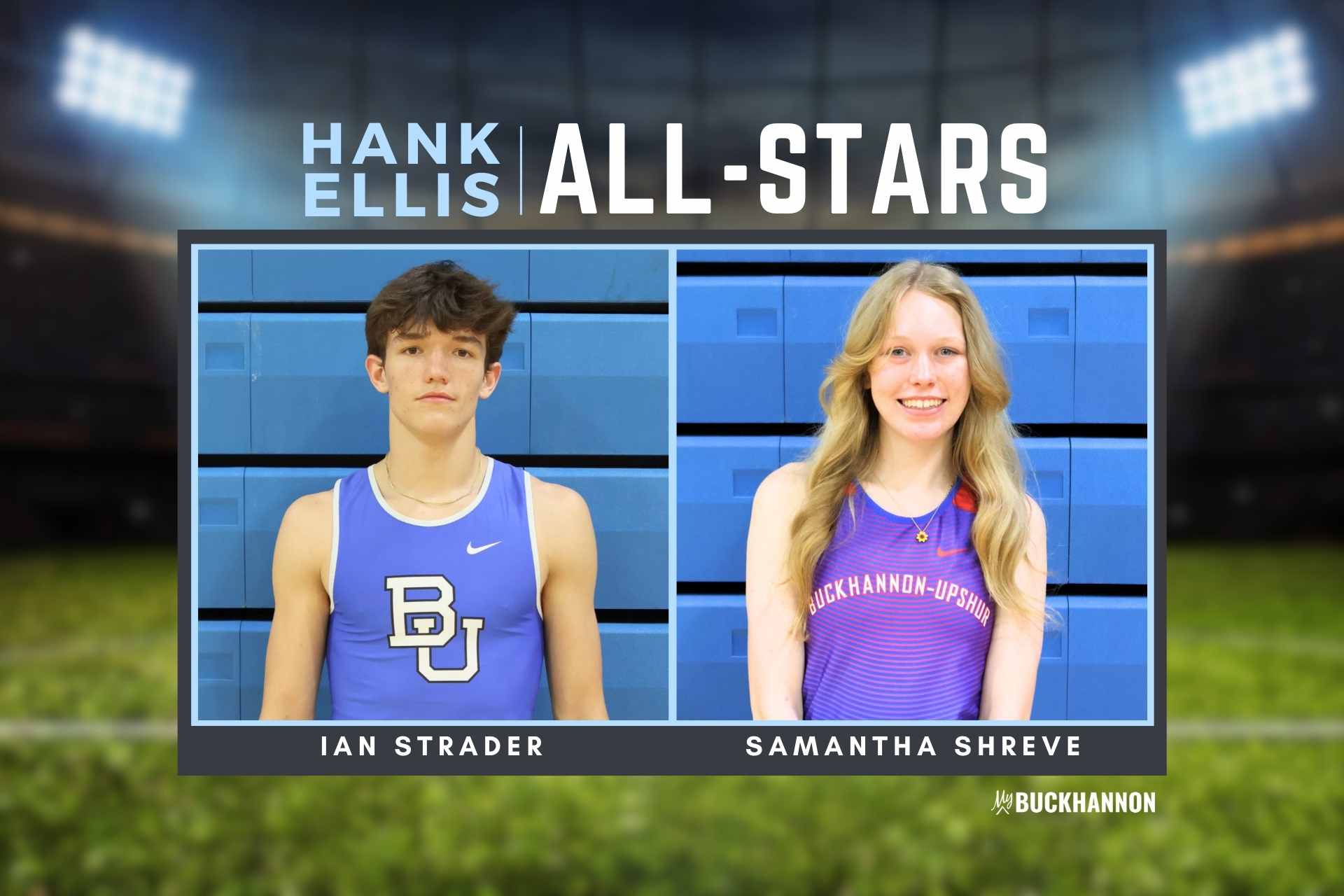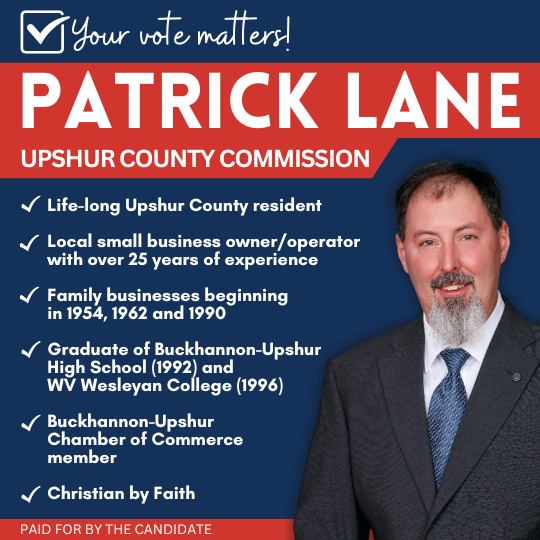CHARLESTON, WV – The Herbert Henderson Office of Minority Affairs (HHOMA) is seeking vendors, performers, performance groups, and artists for its annual Juneteenth Celebration. The Juneteenth Celebration is scheduled for Saturday, June 17, from 5-9 p.m. at the State Capitol Complex.
“We are thrilled for this year’s Juneteenth Celebration and cannot wait to enjoy the occasion with our fellow West Virginians,” HHOMA Director Jill Upson said. “I encourage all vendors and performers throughout the state who are seeking outlets to showcase their talents to submit their entry to be a part of HHOMA’s emancipation celebration.”
HHOMA is hosting the Juneteenth Celebration in partnership with FestivALL Charleston. It will be held at the State Capitol Complex complete with games, prizes, crafts, vendors, food, and more. This event is free of charge and open to the public.
All vendors and food trucks must review the guidelines and complete the application form available here and email it to HHOMA@wv.gov no later than May 31. There is a $25 fee for vendors. Nonprofit organizations and state agencies are exempt from the vendor fee. Payments can be submitted online at minorityaffairs.wv.gov by clicking on the “Online Donations/Payments” button.
Checks or money orders will also be accepted and should be made out to the Herbert Henderson Office of Minority Affairs and delivered to this address:
HHOMA
1900 Kanawha Blvd. East
Building 1, Room 9R
Charleston, WV 25305
Those interested in applying as a performer should adhere to the following guidelines:
- Content must be suitable for family entertainment and free of profanity.
- Video submissions must be no longer than two minutes.
- Audio should be clear and easy to hear with minimal background noise.
An online application for performers is required and can be found here.
The application requires a description of the performance as well as a link to an unlisted YouTube video. An unlisted video is a type of private video — only people who receive the link to the video can view it. It will not appear in YouTube’s public spaces such as search results or your channel. Instructions for how to save your video as unlisted are as follows:
- Start by signing in to YouTube (or creating an account if you don’t already have one).
- Follow the usual steps to upload a video.
- In the privacy settings, change the video from “public” to “unlisted.”
- Copy and paste the YouTube video link into the online application.
Online applications with video links must be submitted by May 25 and those selected for the event will be notified by May 30.